Navigating ServiceMonster
Starting to use a new system can be intimidating, but please have no fear! With one Main Menu and a Title Bar that is available from every page on the site, you'll get into the swing of navigating ServiceMonster in no time!
The Title Bar
Along the top of ServiceMonster is the Title Bar. The Title Bar is accessible from anywhere on the site and provides easy access to important tools.


Search Bar
Clicking on this magnifying glass opens our search bar. You can search by name, phone number, site address, order number, and email address. Our system will find and show you any possible matching accounts or orders.

Quick Add
Clicking on this button opens up the Quick Add. This is the easiest way to create a new Account, Order, and to schedule appointments. For a full walk through of using the Quick Add, click here.

New Scheduling Window
This button opens up your schedule in a new tab. This is the quickest way to get to your schedule and is really great if you like to do a lot of your work right from the schedule. For more information on using the schedule, click here.

Recent Activity
This button shows you the last 15 accounts, orders, and activities you were working with and allows you to easily navigate back to them. This is helpful if you need to make a quick edit to an account or order you were working on.

Help
This opens up our help menu, where you can easily access our In App Training, Online Help, Our Blog, or the Contact Us page. Use this when you are feeling stumped and need some extra help.

Account Info
Here you can access your User Profile, Subscription Info, Password Reset, Change Theme, and Log Out.
The Navigator
The Navigator, or Main Menu, is your main way of getting around within ServiceMonster. This menu may look different depending on your Subscription level.
There are 13 main categories:
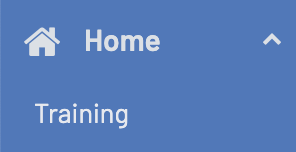
Home:
Contains home dashboards with helpful business information.
For more articles on Home, click here.
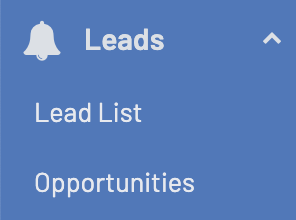
Leads:
Contains your Leads List and Opportunities.
For more articles on Leads, click here.
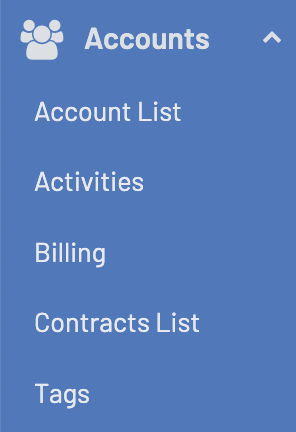
Accounts:
Contains your Account List, Activities, Billing, Contracts List, and Tags.
For more articles on Accounts, click here.
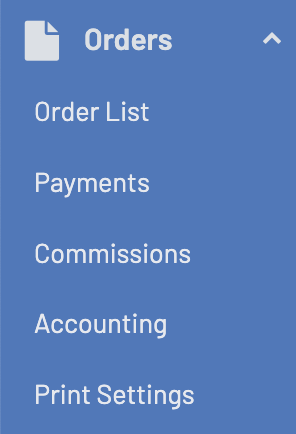
Orders:
Contains your Order List, Payments, Commissions, Accounting, and Print Settings.
For more articles on Orders, click here.
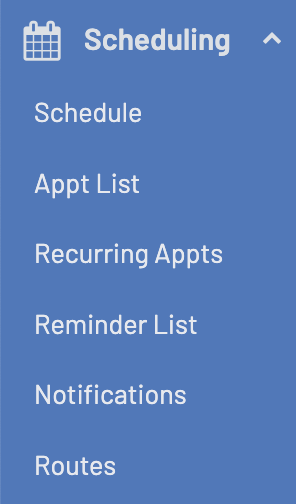
Scheduling:
Contains your Schedule, Appt List, Recurring Appts, Reminder List, Notifications, and Routes.
For more articles on Scheduling, click here.
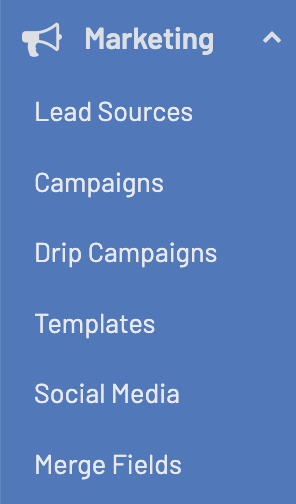
Marketing:
Contains your Lead Sources, Campaigns, Drip Campaigns, Templates, Social Media, and Merge Fields.
For more articles on Marketing, click here.
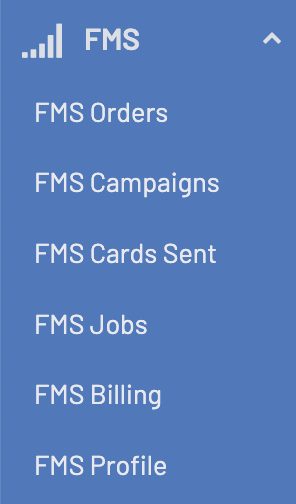
FMS:
Contains FMS Orders, FMS Campaigns, FMS Cards Sent, FMS Jobs, FMS Billing, and FMS Profile.
For more articles on FMS, click here.

Reports:
View reports about your business. For more articles on Reports, click here.

Dashboards:
View dashboards about your business. For more articles on Dashboards, click here.

Marketplace:
View other applications and services we integrate with. For more articles on MarketPlace, click here.

Settings:
Access your ServiceMonster Settings. For more articles on Settings, click here.

Subscription:
View your current subscription information. For more articles on Subscription, click here.

Customize:
Here you can customize the categories that show in your Main Menu Navigator.
