Subscription Home Page
The Subscription Home Page is where you can view and manage your ServiceMonster Subscription.
Subscription Home Page
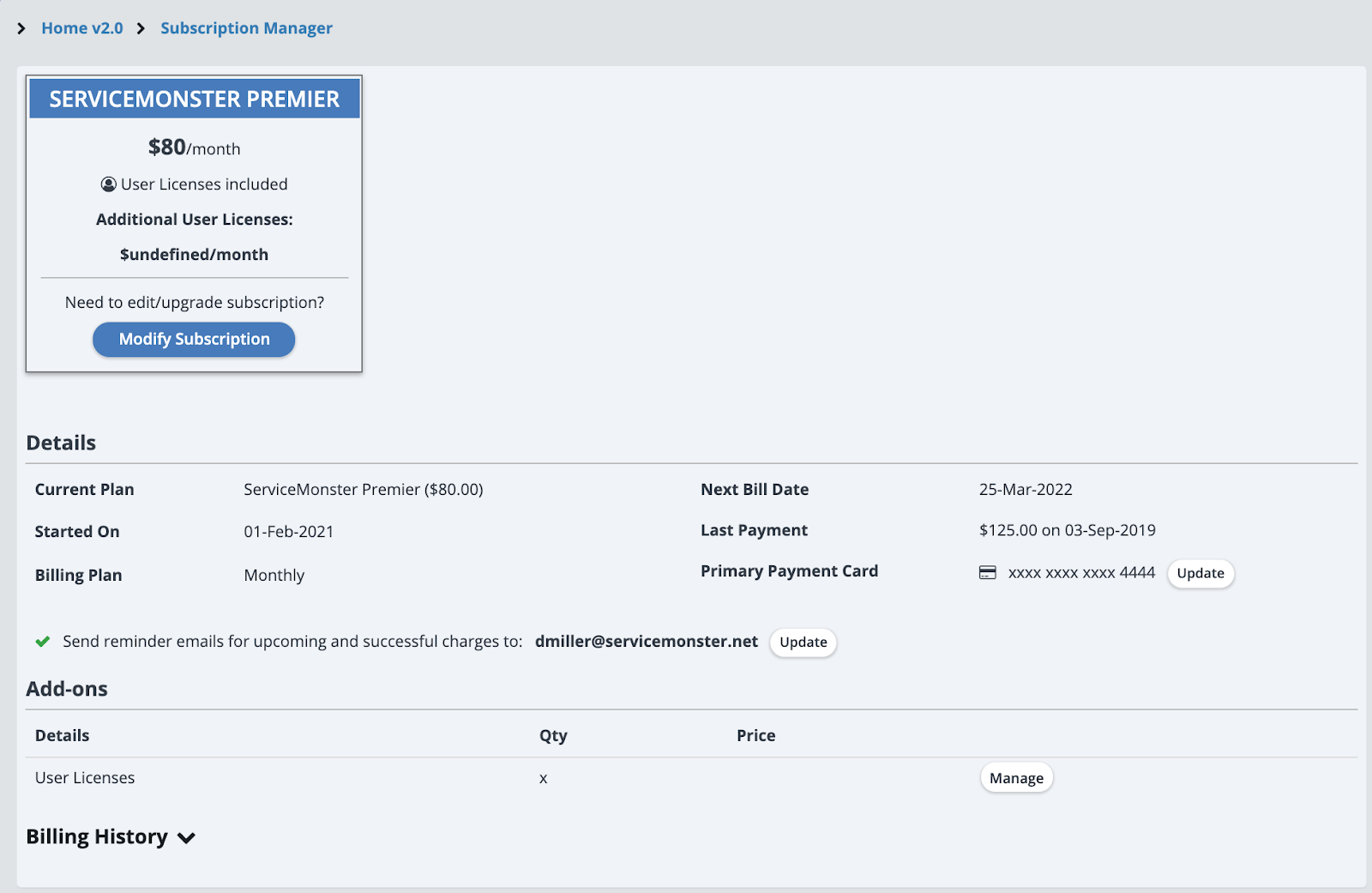
Subscription

At the top of the page you can view your current subscription. You can also edit or upgrade your subscription by clicking on the “Modify Subscription” button.
Details
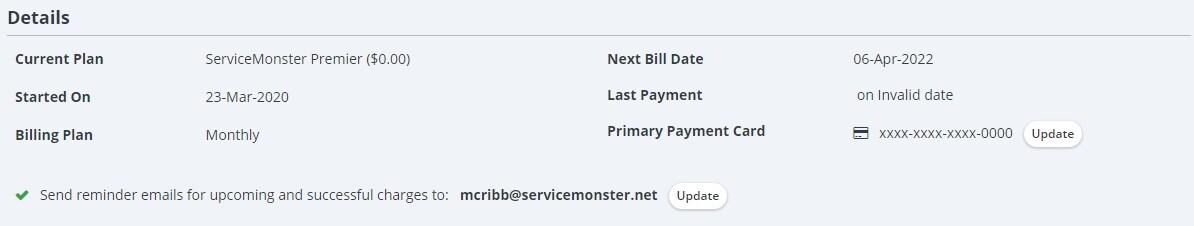
Here you can view the details of your subscription. Each field is explained below:
Current Plan: Your current ServiceMonster subscription plan.
Started On: The date your ServiceMonster subscription began.
Billing Plan: Your billing plan, which will either be Monthly or Annual.
Next Bill Date: The date of your next billing for ServiceMonster.
Last Payment: The date of your last payment to ServiceMonster.
Primary Payment Card: The card on file for payments towards your ServiceMonster subscription. You can also update the card on file from here by clicking on the “Update” button.
Email Reminders: Here you can also select the email address that reminders for upcoming charges and receipts for successful charges will be sent to. This will autofill to the primary email address used when you signed up for ServiceMonster, but you can edit this by clicking on the “Update” and entering another email address.
Reminders will go out at the following intervals:
- All billing plans will receive an email reminder 5 days before your next billing date.
- All billing plans will send email confirmation after a successful charge.
- Lastly, if you have an annual billing plan, you will also receive an email reminder 30 days before your next billing date.
Finally, if you wish to not receive any reminders at all, you can also deactivate this service by once again clicking the “Update” button and unchecking the toggle.
Add Ons
Here you can see all of the add ons you have selected for your current subscription. This is where you can view any additional user licenses you have purchased and manage them by clicking on the “Manage” button.
Billing History
Here you will be able to view your billing history for the last 18 months with ServiceMonster. New charges will be added as they occur and can also be downloaded at any time as a pdf for your own record keeping.
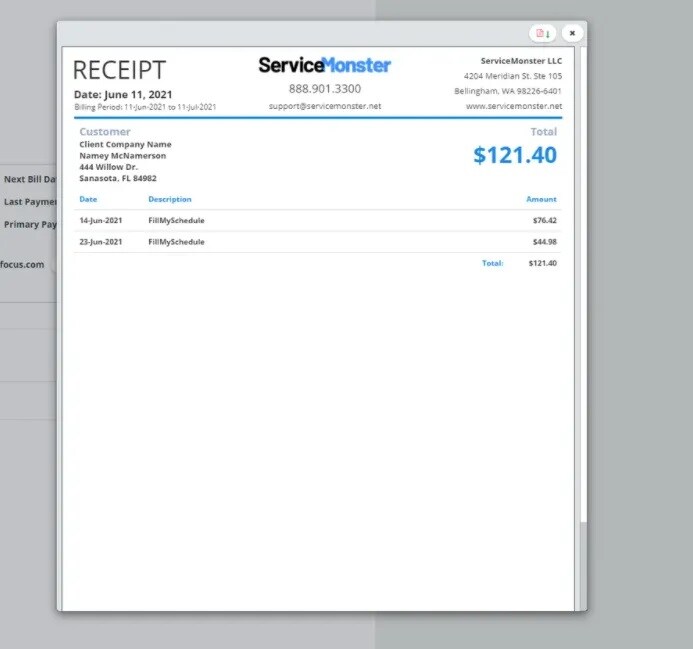
Click here for details on how to modify your ServiceMonster subscription.
