Customizing ServiceMonster
Customizing your ServiceMonster account to suit your needs will make navigating the software quicker, easier, and more enjoyable.
You can customize your ServiceMonster side menu to feature the areas of the app you use the most. To do this, click on the “Customize” button at the bottom of the left-hand side menu.

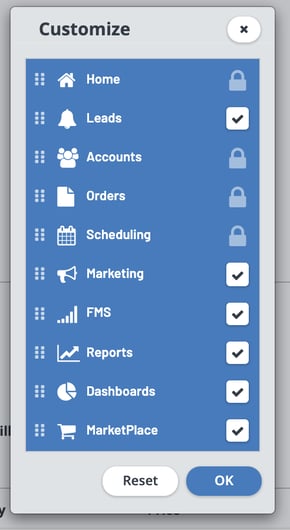
A small window will appear. Here you can adjust which pages are visible, and what order they appear on the menu.
If you want to remove a page from the side menu, simply uncheck it. Some pages are “locked” meaning that they can not be removed.
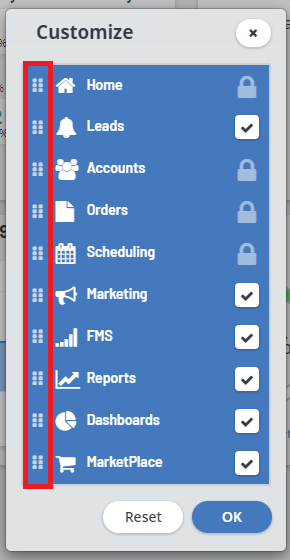
If you want to reorder the pages, click and hold on the dots next to the page icon and drag it up or down the list and then drop (release the click).
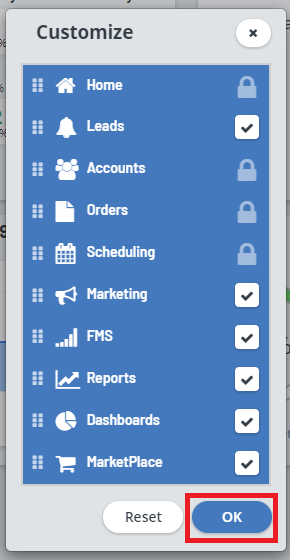
Click on the “Ok” button once you are done to save your changes.
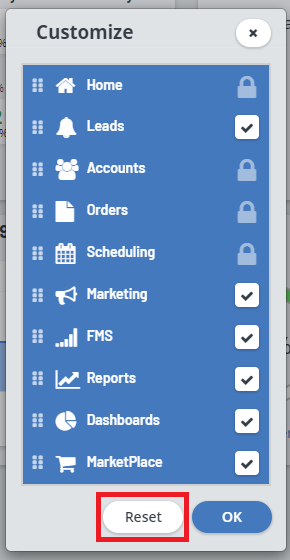
You can also reset your changes any time by opening up the customize window and clicking on the “Reset” button.
