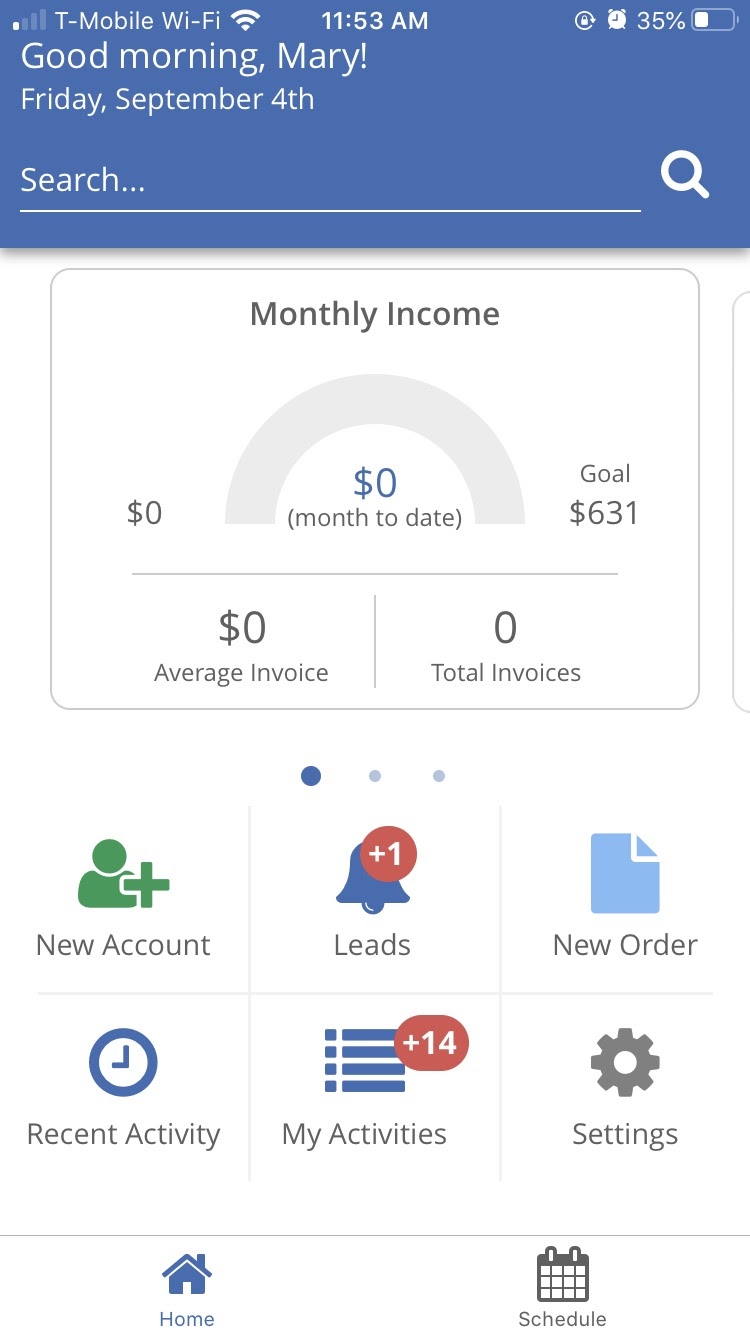
Here you can search for accounts, sites, and orders. Simply click on “Search” and type in what you are looking for, then click on the magnifying glass icon.

Here are three dashboards.
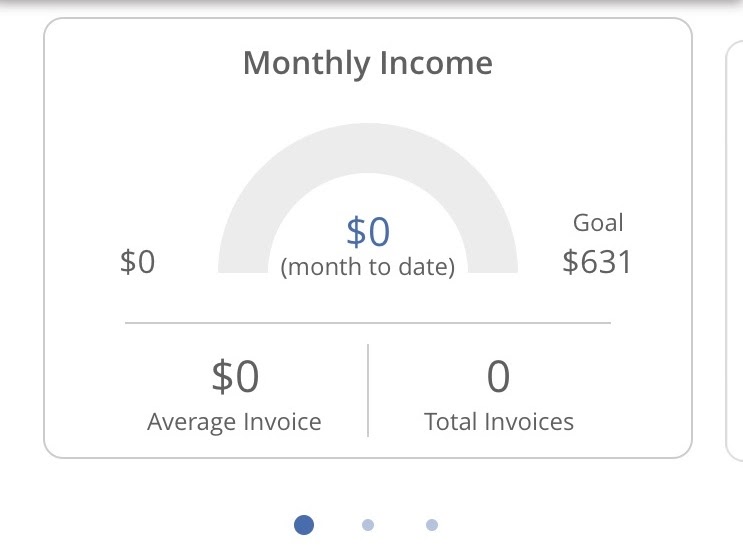
Monthly Income: Here you can view your income for the month compared to a goal created from your monthly averages (year-over-year comparison + 5%). You can also see the average invoice total and the number to total invoices for the month.
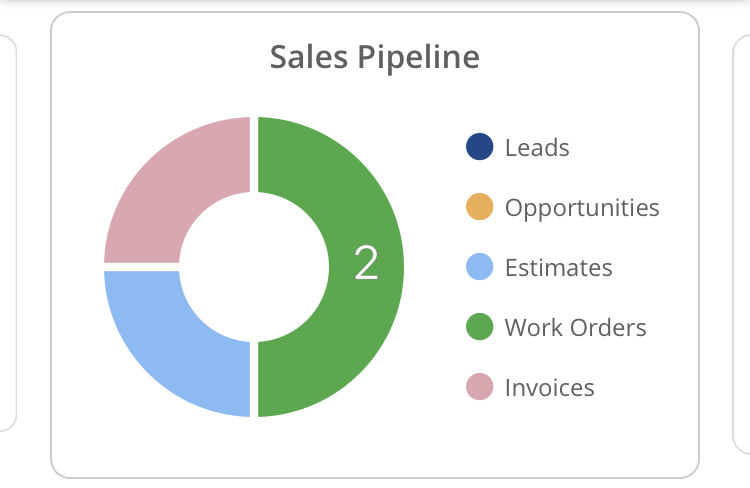
Sales Pipeline: Look at what stage your orders are at using this dashboard.
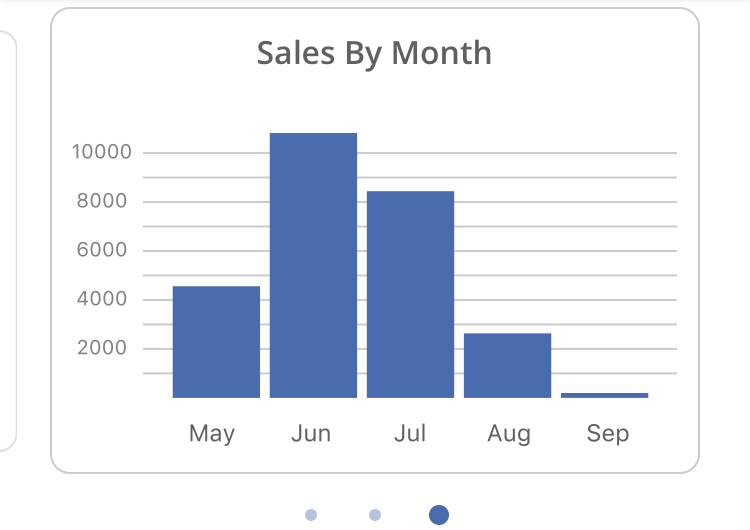
Sales By Month: View a simple bar graph of your number of invoices per month.

New Account: Click this button to create a new account, click here to learn more about creating new accounts on mobile. To learn more about making an account on mobile click here.

Leads: Click here to track your leads and make a new lead. To learn more about leads on mobile click here.

New Order: Click here to create a new order. To learn more about creating a new order on mobile click here.
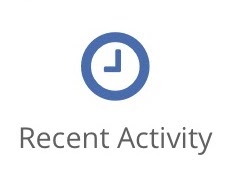
Recent Activity: View your recent activity in ServiceMonster, you will be able to see accounts, orders, appointments, and activities. To learn more about the recent activity page, click here.

My Activities: Here you can view, create, and track your activities. To learn more about activities on mobile, click here.

Settings: Click here to view and edit your settings. To learn more about settings on the mobile app, click here.

Home and Schedule: At the bottom of the app you can switch between viewing the home screen or the schedule. You can learn more about the schedule on the mobile app by clicking here.
The ServiceMonster Mobile App is available here:
You can view a video guide to our mobile app here: