Searching Accounts
Our Search Bar is at top right of your window, now matter what screen you're viewing within ServiceMonster.
How To Search For Accounts, Sites, and Orders?
You can easily find accounts, sites, and orders using the search bar. Simply click on the magnifying glass on the top bar of the screen.

A search bar will appear. Here you can type in the account site, or order information you have. You can search for names, phone numbers, site addresses, order number, or email address.
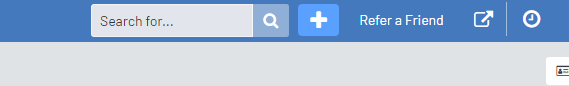
Click “Enter” on your keyboard or click on the magnifying glass again to complete the search.
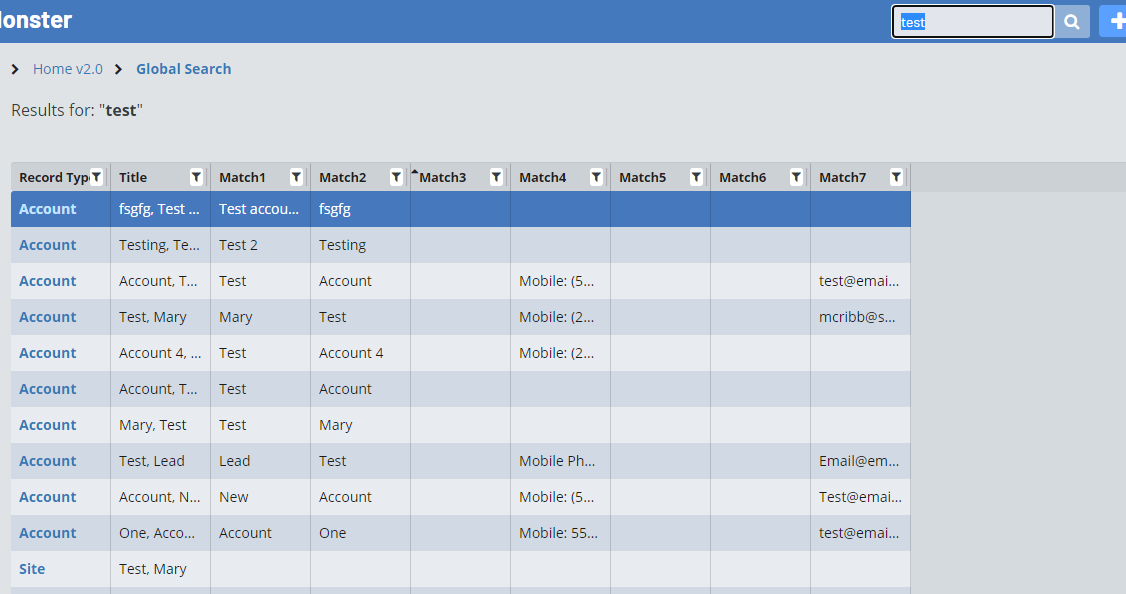
Here you will be able to see a list of all accounts, sites, or orders that have a match with the term you entered into the search bar.
