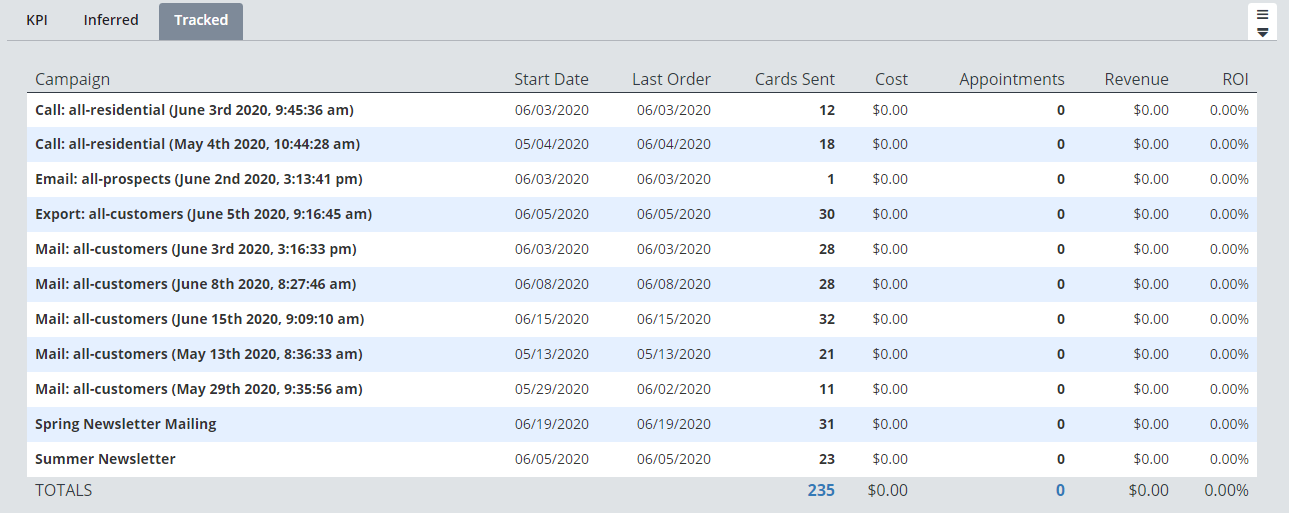FillMySchedule (FMS) Home Page
FillMySchedule (FMS) is an automated Thank You and Reminder direct mail program designed to build your repeat client base. It's only offered to ServiceMonster subscribers and can be managed within the software.
The FMS Homepage
Select "FMS" from the Main Menu to open up the FMS Homepage.
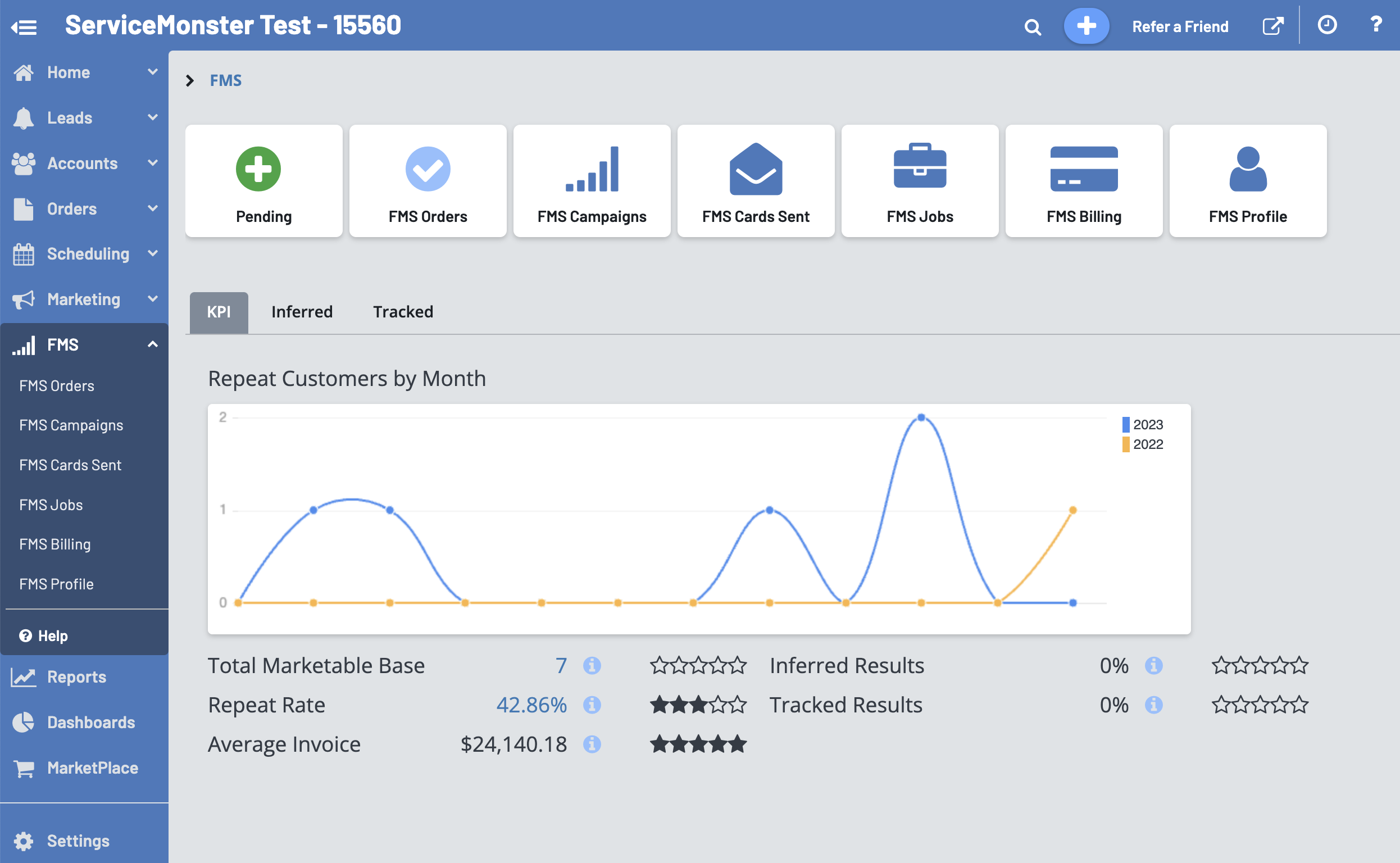
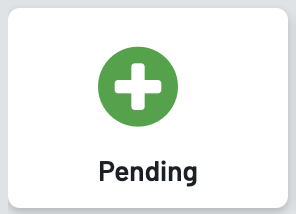
Pending Orders:
Clicking here opens the Approval Wizard, where you can go through the process of viewing your pending Orders and approving them.
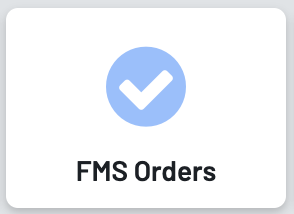
FMS Orders:
Here you can view a list of your pending, in-progress, and past orders, seeing their run date, campaign name, accounts reached, and the price for the campaigns.

FMS Campaigns:
Here you can view and create new FMS Campaigns. You can also Update your campaign addresses.
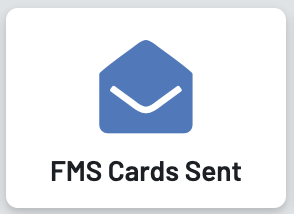
FMS Cards Sent:
Here you can see a list of all FMS cards sent.

FMS Jobs:
Here you can see a list of all orders created with an FMS campaign as the Lead Source.
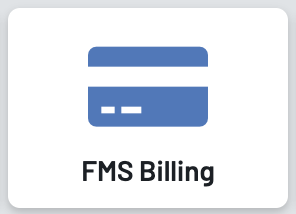
FMS Billing:
Here you can view your billing history and update your payment card.

FMS Profile:
Here you can view and update your FMS Contact Info, Return Address, Signature, and Logo.
Repeat Customers By Month
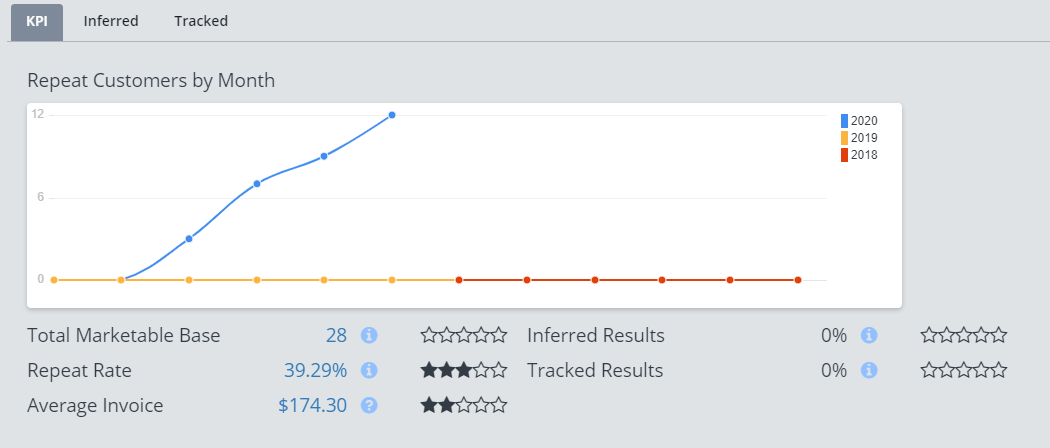
Total Marketable Base: Your total customer base consists of every active client who has used your services in the last two years. They must also have an address for direct mailing.
Repeat Rate: The percentage of your base customers that have used your service more than once over the last 30 months (Customers with an invoice of less than 6 months are excluded).
Average Invoice: The average amount of your invoice from your customer base.
Inferred Results: An invoice was created after an FMS order targeted the client. View a list of your Inferred campaigns from the Inferred tab.
Tracked Results: An invoice was created with an FMS order as its lead source. View a list of your Tracked campaigns from the Tracked tab.
Inferred
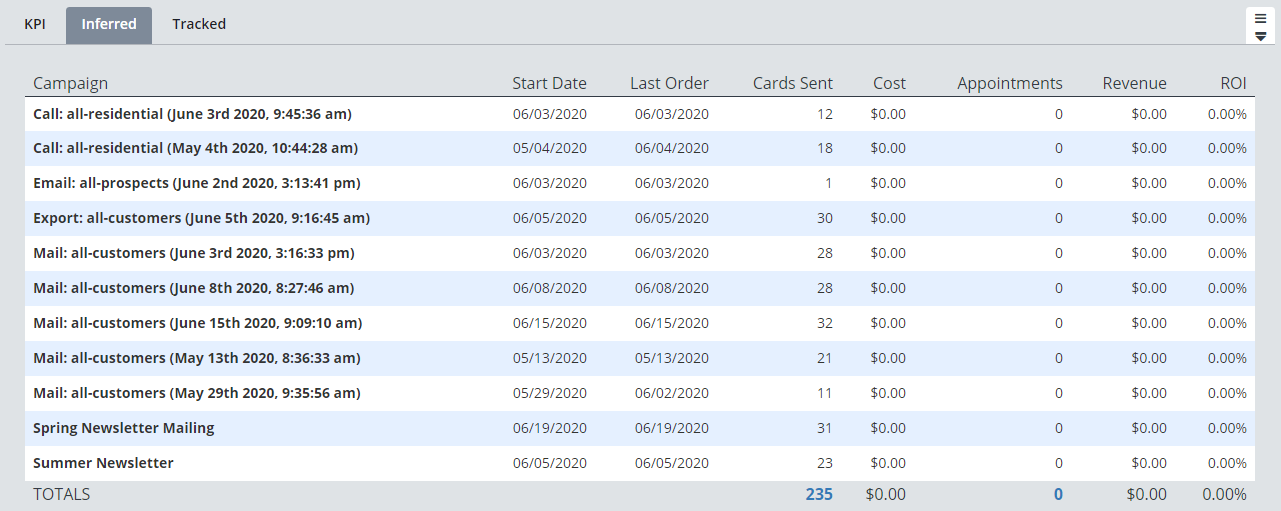
Tracked