Drip Campaign Basics
A Drip Campaign is an automated marketing campaign. Whereas our regular campaigns are a manual process, Drip Campaigns run by themselves based on the conditions that you set up for them. Once you set up a drip campaign it's working for your 24/7!
What Does A Drip Campaign Look Like?
Drip campaigns can be as complicated or as simple as you like.
For example, there’s our 8 step client retention campaign which reaches out automatically to your clients once their invoice is finished:
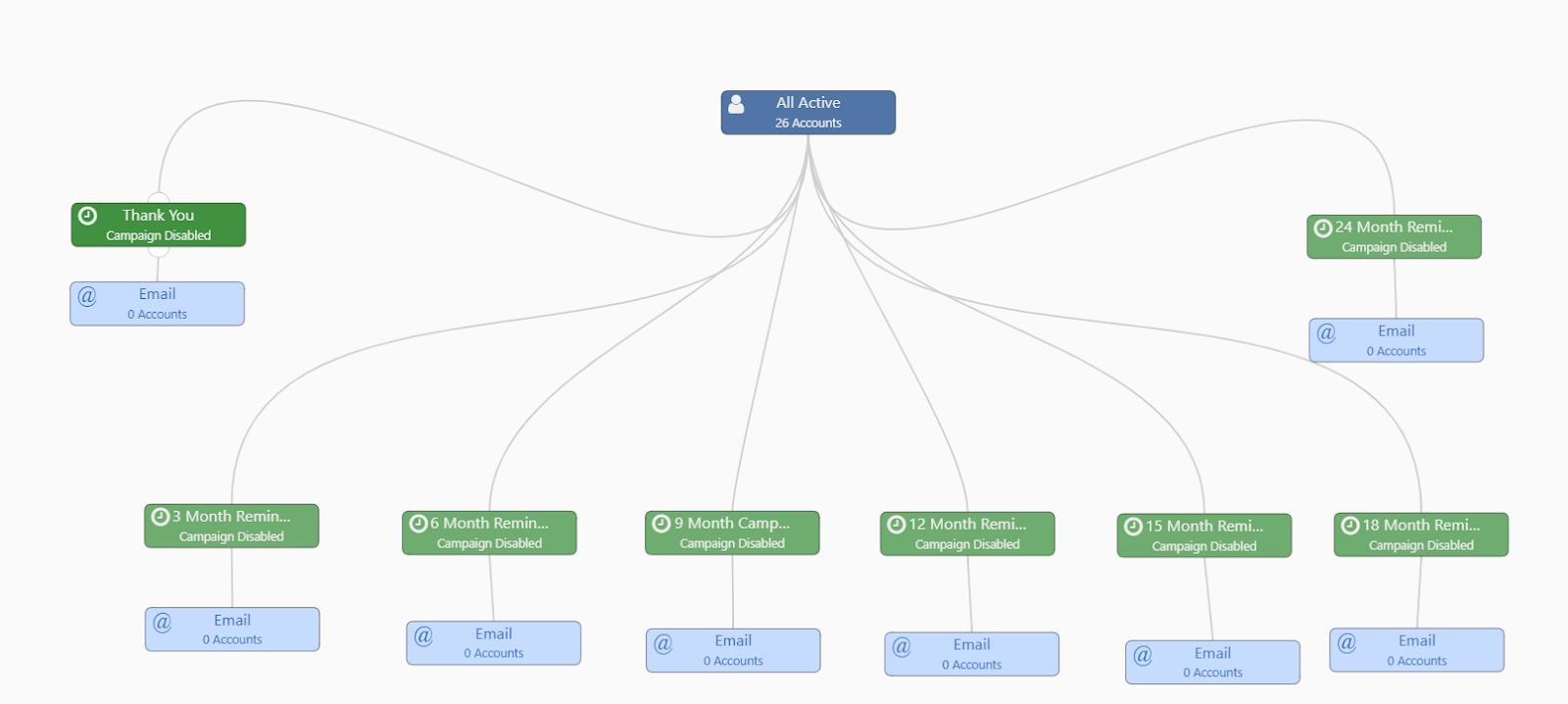
Or you could create a simple two step estimate follow-up:
Click here to watch a video on creating an Estimate Follow-Up Drip Campaign.
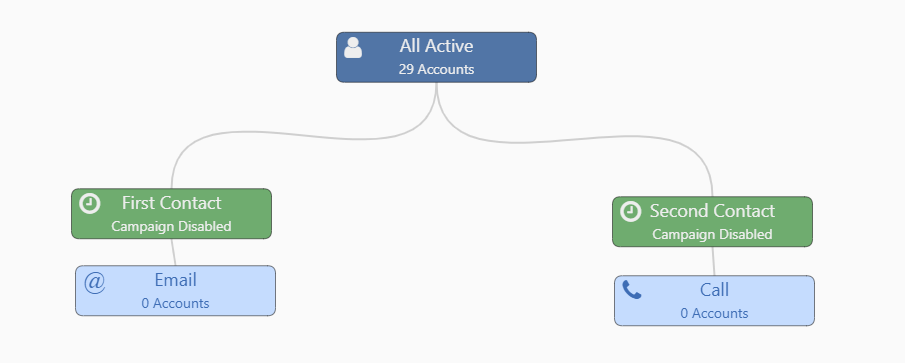
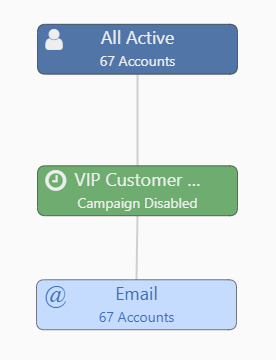
Or maybe a single step VIP customer campaign that emails out a coupon to your favorite clients for you:
Drip campaigns contain three essential pieces, the Who (Who is receiving this email, call, mail, ect), the When (When can they receive it or when is it sent out), and the What (Call, Mail, Email, or Export).
The Who, or Your Audience
The dark blue box, usually at the center or top of the drip campaign, is where you set up and create your audience. There can only be one audience box for each drip campaign.

You can view or edit your audience by clicking on the box and then clicking on the gear icon that appears.
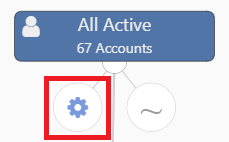
Here you can view the filters placed on the audience, and a preview of the list of those who are included.
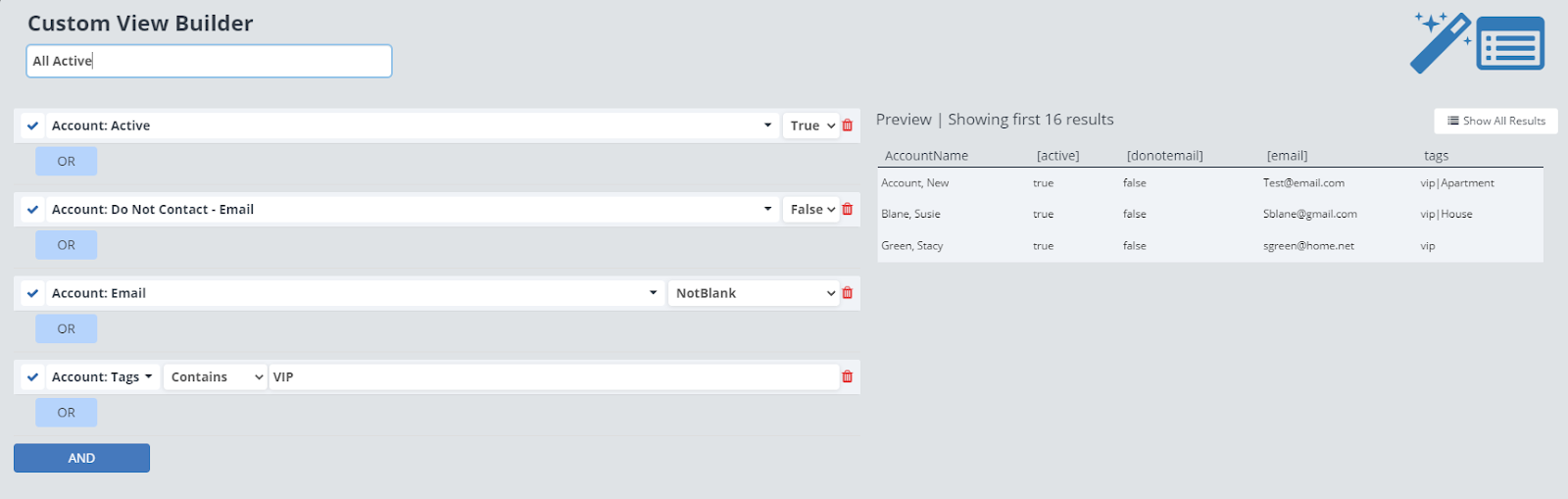
The When, or When Will This Campaign Run?
The green “Campaign” box is where you set up the conditions or rules for when the campaign should run.

You can view or edit your campaign by clicking on the box and then clicking on the gear icon that appears.

Here you can edit the conditions, or filters, required for this campaign to be sent, and the recurrence settings for how often this campaign should run.
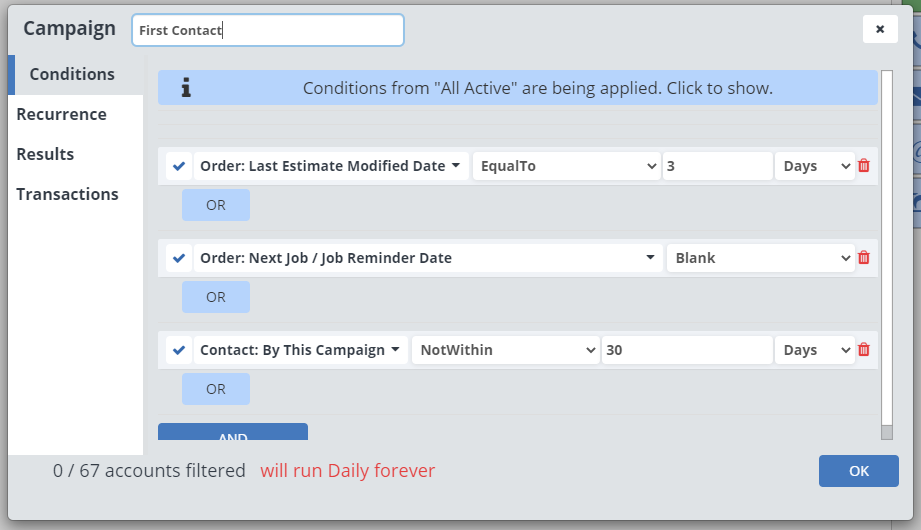
The What, or What Your Client Is Receiving
The light blue box you attach to the campaign is what the client is receiving, this can be an Email, a Call, Mail, or an export file with clients data that you can use for marketing outside of ServiceMonster.

You can view or edit this by clicking on the box and then clicking on the gear icon that appears.
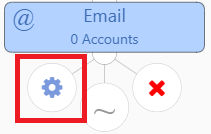
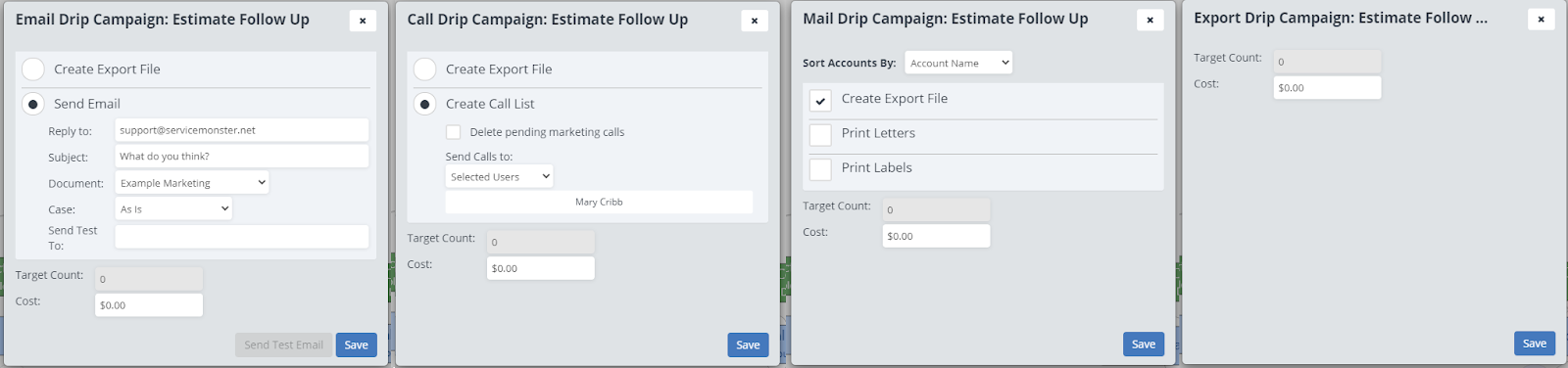
Email: You can select a marketing template that will be used as the email.
Call: Creates call activities you can use to keep track of your marketing calls (Click here to learn more about activities)
Mail: Have the system create letters or labels for you to send mail to your clients.
Export: Creates a spreadsheet with the clients information that you can use for marketing outside of ServiceMonster.
