Quick And Easy Password Reset
Here's the quick and easy way to reset your password in ServiceMonster! If you are unable to reset your password, please contact your company administrator for further assistance.
Want to change your password? Perhaps your IT specialist told you it was time to leave the old password behind and move on to a newer, better one. Here's the quick and easy way to reset your password in ServiceMonster.
Step 1: Select the Profile Icon in the top right corner of your screen and select "Password Reset"
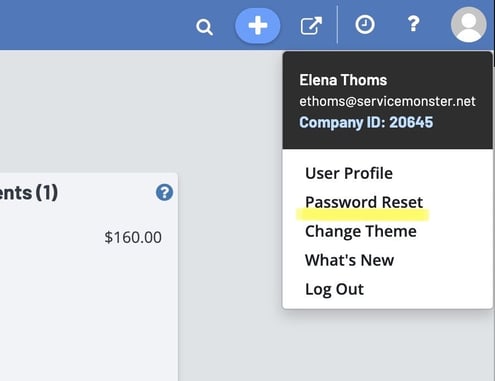
Step 2: Click on "Change My Password"
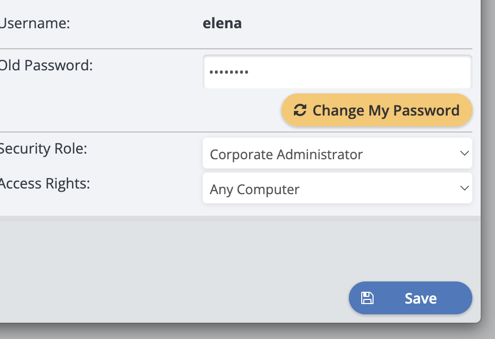
Step 3: Reenter Old Password > Enter New Password twice
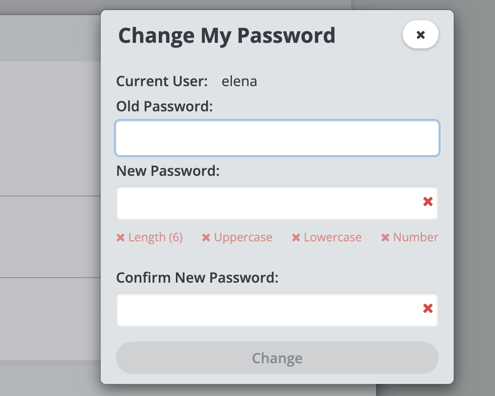
Step 4: Select "Change" > then "Save"
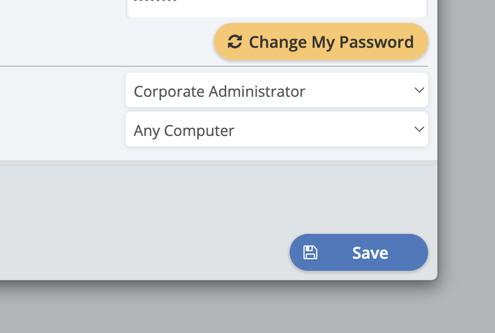
Remember, if you are unable to reset your password, please contact your company administrator for further assistance.
