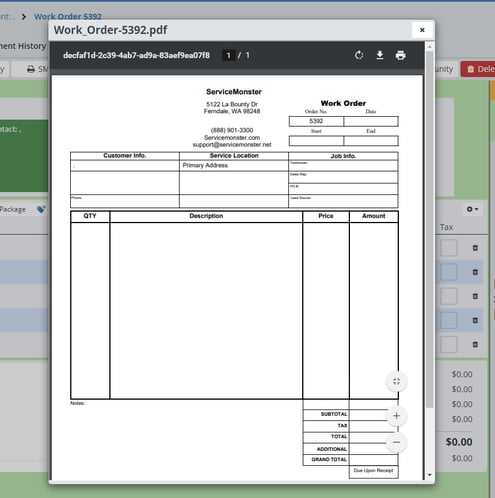Printing a Blank Order Form
Sometimes you just want to start from scratch with a pencil!
How To Make A “Blank” Order Form
If you need a blank order form this will be your easiest process.
Start off with creating a new account, you can do this by clicking the “+ Account” button on the home screen.
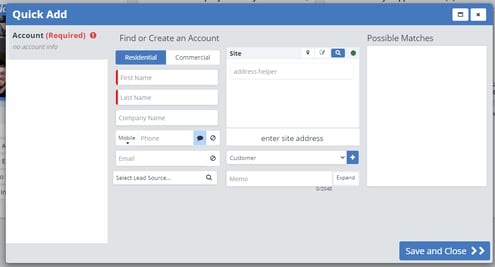
Change it to being a “Commercial” account, and in the “Company Name” field type a simple word as a placeholder.
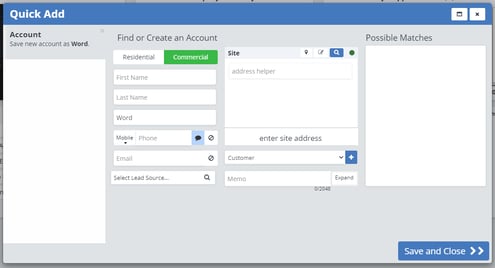
Click “Save and Close” to create the account. Open the account and go to the “Details” tab.
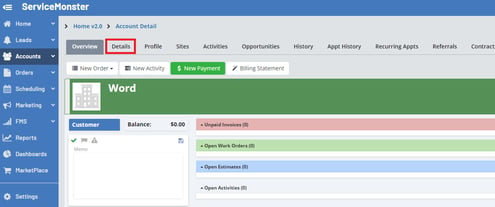
Remove the word from the company field and change the account name to “.”.
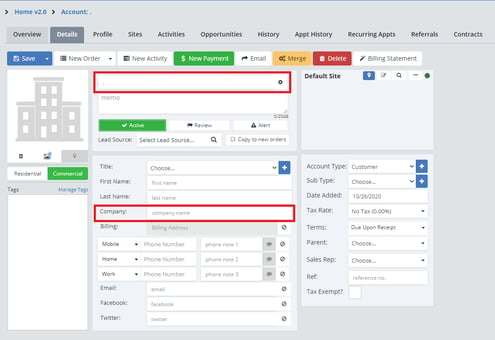
Create a new order by clicking “New Order”. Click “Save” on the order page, leaving the order blank.
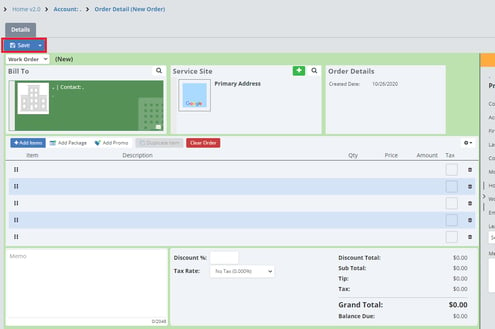
Click on the print button.
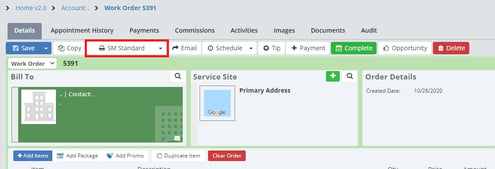
This will generate a PDF of the order form you can download and print.