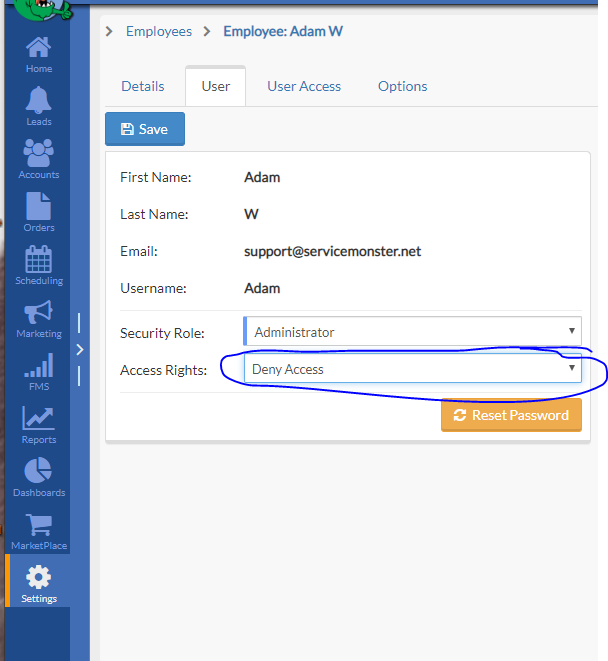How to revoke user access
It happens to all companies. An employee has to leave the company and now you have to know how to revoke a former employee’s log in credentials.
Here are the steps:
- Go to Settings
- Then underneath Management click on Employees
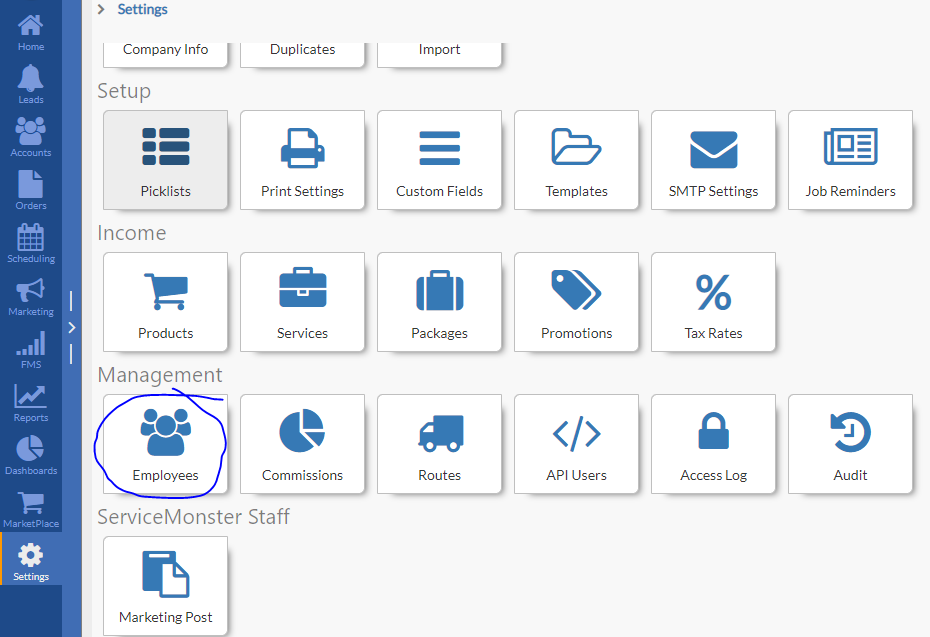
- Select the employee you wish to revoke access to
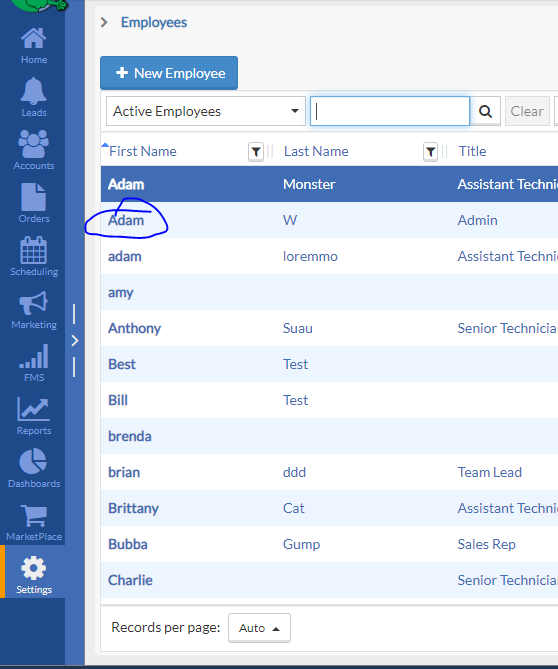
- Un-check the Active box on their employee detail tab.
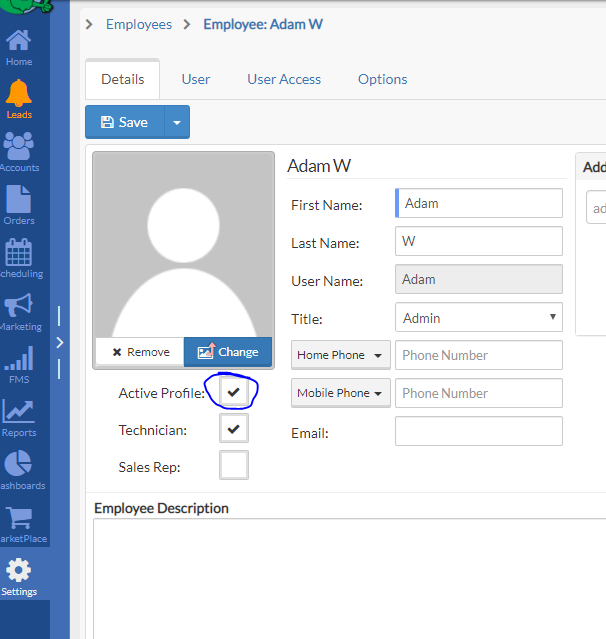
- Then click on the User Access tab and make sure their access rights is set to deny access