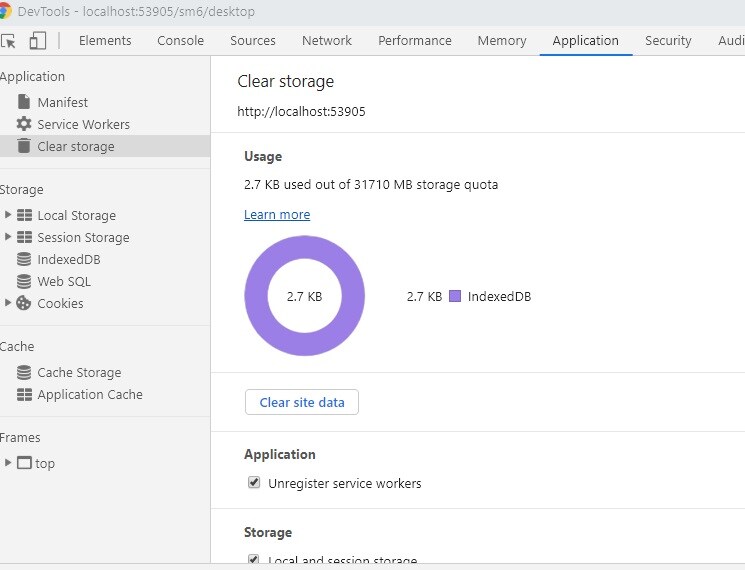FIX: Global Search issue in Google Chrome
Some customers recently had issues with our Global Search when using Google Chrome.
Solution: Our team has found a way to help resolve this issue by clearing out data storage from Google Chrome
Instructions:
- Log out of ServiceMonster
- Open Developer Tools (Click your F12 on a PC keyboard)
- Click on Application on the top bar
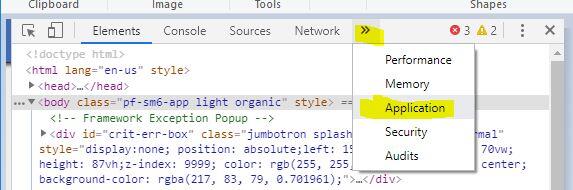
- Click on Clear Storage
- Click on Clear Site Data (See screenshot below)
- Close Developer Tools by clicking on X in the upper right corner
- Log into ServiceMonster